Shopify Oxygen Hosting: A Developer’s Guide to Headless Commerce at the Edge
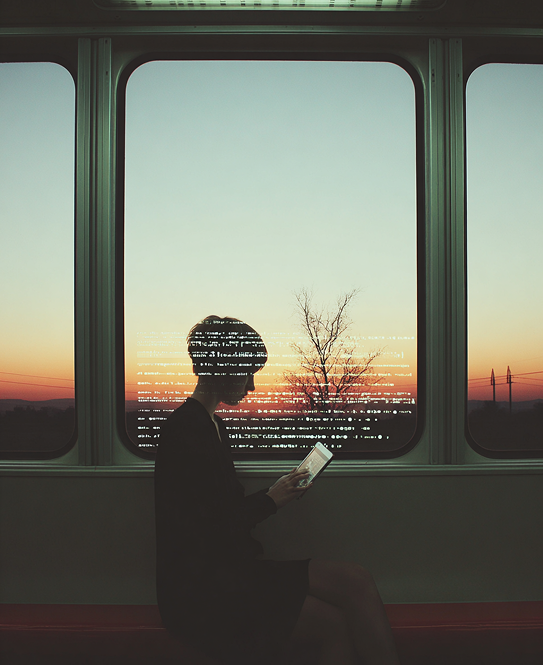
Headless commerce isn’t some abstract “future trend” anymore, by 2028, the market could be worth over $11.8 billion, and Shopify devs are right in the middle of it. If you’ve ever stared at a Liquid template at 2 a.m. wondering how on earth you’re supposed to make it both blazing fast and flexible enough for marketing’s latest campaign idea, you already know why headless matters.
Customers expect storefronts to load instantly, feel app-like, and personalize on the fly. Themes can only stretch so far before you start hitting walls. That’s why Shopify rolled out its own headless stack: Shopify Hydrogen Oxygen.
Hydrogen gives us a React-based framework that already knows what a cart, product, or collection looks like. Shopify Oxygen takes care of the hosting, pushing your custom storefront out to the edge, so it’s running close to every buyer.
This combo is Shopify’s answer to years of devs duct-taping Next.js or Vercel onto their stores. Honestly, It feels like the first time headless on Shopify isn’t a hack.
What Are Shopify Hydrogen and Oxygen?

Hydrogen is Shopify’s framework for building custom storefronts with React. If you’ve ever spun up a plain React app and then tried to wire it into the Storefront API, you’ll know it’s a slog. Hydrogen does the heavy lifting: routing, server components, Storefront API client, cart management, and SEO helpers, all baked in. It feels less like you’re reinventing the wheel, and more like you’ve been handed a proper toolkit.
But a framework without a home is just half the story. That’s where Shopify Oxygen comes in. It’s Shopify’s edge hosting platform, designed specifically for Hydrogen apps. Think server-side rendering, global edge nodes, GitHub integration, and deployments you don’t have to babysit. Push your code, and Shopify takes care of the rest.
Together, Shopify Hydrogen & Oxygen give us something we’ve been asking for years: a native way to go headless on Shopify without gluing together third-party hosting. Shopify is still iterating on it - what some call Shopify Oxygen V2 - but even the current setup is powerful enough to make most devs rethink how they’re building.
Diving Into Shopify Oxygen: How It Works and Why It Matters
So, what’s actually happening under the hood of Shopify Oxygen?
The short version: Shopify built its own edge hosting platform to run Hydrogen apps. But unlike tossing your code onto some generic CDN, Oxygen is more like giving your storefront its own globally distributed runtime. Instead of waiting for a server in Virginia to answer a request from Tokyo, your app spins up at the edge, right where the customer is. That means faster load times, lower latency, and less “my site is crawling in Europe again” headaches.
If you’ve used Vercel, Netlify, or Cloudflare Workers, the DNA here will feel familiar. Shopify even uses a similar worker-based architecture under the hood. But the big win with Shopify Oxygen is integration. It’s not a third-party service bolted onto Shopify; it’s Shopify’s own infrastructure.
That means your Hydrogen app can talk to the Storefront API, Admin API, or Functions without awkward middle layers. With Oxygen, you get:
- Global edge network: Oxygen deploys your storefront across 100+ data centers. Shopify doesn’t brag about the exact number, but in practice, you’ll notice pages render closer to where your users are.
- GitHub baked in: Deployments hook straight into GitHub. Merge a PR, and Oxygen can auto-deploy your preview or production environment without you messing around with CI configs.
- Environments that make sense: Preview, staging, production—you can spin them up directly in Shopify admin. Each one gets its own URL and its own environment variables.
- Logs and monitoring: Not exactly Splunk-level, but enough to debug issues without hunting through opaque error messages.
Now, here’s the important part: Oxygen is optimized for Hydrogen. You can’t just throw any old Next.js app on it. That’s both the strength and the limitation. Strength, because it means Shopify can make the whole stack sing together. Limitation, because you’re committing to Shopify’s way of doing headless.
The Benefits of Shopify Oxygen
When you first hear “Shopify built its own hosting platform,” it’s easy to shrug. Hosting is hosting, right? But once you actually use Shopify Oxygen, the benefits start stacking up fast.
- Performance: Because Oxygen runs at the edge, your storefront is literally closer to your customers. Instead of every request pinging a central server, content is served from data centers around the globe. Pair that with server-side rendering in Hydrogen, and you’re looking at page loads that actually feel instant.
- Zero-ops scalability: I can’t count the number of times clients have asked, “Will this handle Black Friday?” With Oxygen, the answer is basically always yes. Shopify takes care of the infrastructure. Your Hydrogen app just scales with traffic spikes.
- Built for developers: Oxygen hooks right into GitHub: branch deploys, preview environments, rollbacks, the workflows you’d expect, but without hours of YAML debugging. Honestly, deploying on Oxygen feels closer to Vercel than anything else, except it’s fully baked into Shopify.
- Security and trust: Every deployment is HTTPS by default. Secrets and API keys live inside Oxygen environments, not hardcoded into your repo. And because it’s Shopify-managed, you’re inheriting the same security posture that keeps millions of stores safe.
- Deep Shopify integration: Because Oxygen is Shopify’s own platform, it just plays nicer with the Storefront API, Customer Account API, and Functions. You’re not bouncing through middlemen or patching over rate limits.
So, does all of this mean Shopify Oxygen is perfect for headless development? Not necessarily.
The Drawbacks of Shopify Oxygen
good as Shopify Oxygen is, it’s not a silver bullet. There are trade-offs you’ll want to know before you go all-in as a headless developer.
- You’re locked into Hydrogen: Oxygen only runs Hydrogen apps. That’s great if you’re happy with Shopify’s React-based framework, but if your team’s already deep into Next.js or Remix elsewhere, you can’t just drop those builds onto Oxygen.
- Edge runtime limitations: Oxygen is worker-based, just like Cloudflare Workers. That means some Node APIs aren’t available. No direct file system access, no long-lived TCP connections, and certain libraries just won’t behave the way they would on a “normal” Node server. Most of the time, you can work around it with web-standard APIs, but if you’re new to edge runtimes, expect a learning curve.
- Not every store qualifies: Development stores can’t deploy to Oxygen. You’ll need a paid Shopify plan to go live. That’s not a blocker for serious projects, but it does trip up devs who expect to prototype everything for free.
- Ecosystem maturity: Hydrogen and Oxygen are still relatively young compared to frameworks like Next.js or hosts like Vercel. Docs have improved a lot, but you’ll occasionally hit edge cases where the community is still small. Sometimes that means figuring things out yourself.
- Platform lock-in: This one’s obvious, but worth spelling out. Deploying on Oxygen ties you to Shopify’s ecosystem. For most merchants, that’s fine (you’re already locked into Shopify). But if your team prefers a polyglot setup with flexibility to move between platforms, Oxygen may feel restrictive.
Oxygen solves a lot, but it also narrows your options. If you’re comfortable with Shopify’s way of doing headless, the trade-offs are worth it. If not, you may want to test the waters before diving head-first.
Real-World Examples Using Hydrogen and Oxygen Shopify

It’s one thing to read the docs and another to see Hydrogen and Oxygen Shopify in the wild. A few brands have already taken the plunge, and the results give a good picture of what Oxygen looks like in practice.
Take Allbirds, for example. They’ve long been known for pushing boundaries with their digital storefront, and moving into a headless setup gave them the flexibility to experiment with richer product storytelling and smoother, app-like shopping flows. Running on Oxygen means those experiences stay fast whether a customer is loading the site from New York, Berlin, or Sydney.
Other examples include the Denim Tears store, Skims.com, and even the world-famous “TOMS” shoe store. You can see plenty of hydrogen and oxygen examples promoted by Shopify here.
Another case is Shopify’s own Hydrogen demo store, a stripped-down but functional storefront you can clone and deploy yourself. It’s not incredible, but it proves the point: with just a couple of CLI commands, you can scaffold a Hydrogen app and push it live on Oxygen Shopify in minutes. No extra hosting bills, no stitching together third-party services.
Plenty of agencies are following suit, rolling client builds onto Oxygen simply because it’s one less vendor to manage. It’s still early days, but the pattern is clear: the brands that care about performance and storytelling are betting on Shopify’s own headless stack.
Getting Started with Shopify Oxygen
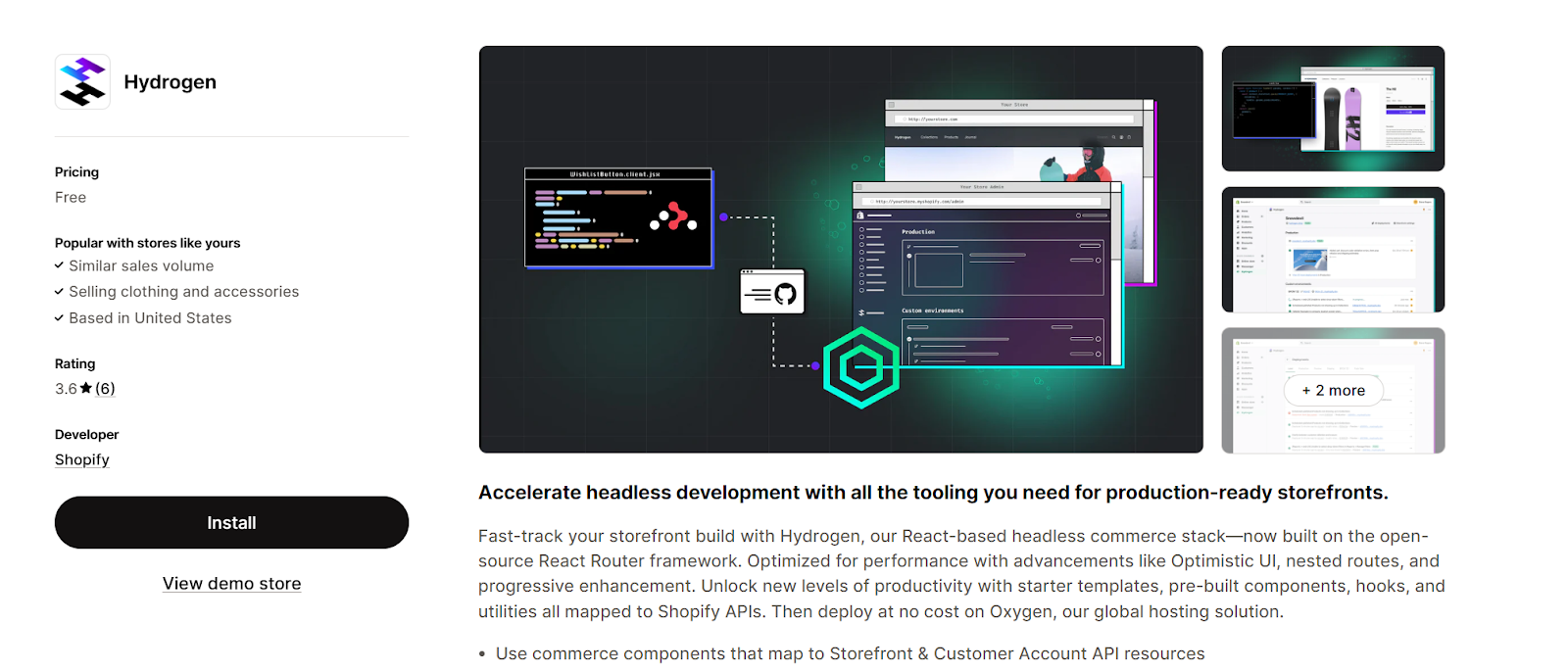
Getting started with Shopify Oxygen can be pretty simple. First, know the pre-requisites.
Before you start hammering out code, there are a couple of things worth checking. First, make sure your Node and npm aren’t living in the past. Run node -v and npm -v—if you’re not on Node 16.20 (or newer) and npm 8.19+, upgrade. Trust me, chasing down weird build errors later isn’t fun.
Next, you’ll need a Shopify store that’s actually on a paid plan. Development stores are fine for tinkering, but Oxygen Shopify won’t let you push a live deployment from them. It’s one of those “hidden in the fine print” rules that catches people out.
Last thing: a GitHub account. Oxygen loves GitHub because that’s how it handles CI/CD, so just bite the bullet and connect it. While you’re in the Shopify admin, install the Hydrogen channel app. That little step is what ties your store and codebase together.
Spinning Up Your First Hydrogen App
Alright, time to actually build something. Shopify gives us a handy CLI that does most of the boring setup. In your terminal, type:
npm create @shopify/hydrogen@latest -- --quickstart
That’s it. In less than a minute you’ll have a brand-new Hydrogen project sitting in a folder on your machine. The starter kit comes with a homepage, a product page, a collection view, and a basic cart flow wired up with sample data from Mock.shop.
It’s not going to win any design awards, but that’s not the point. The point is you can open a browser, hit http://localhost:3000, and see a working storefront. From here you can start tearing it apart, rewriting components, and generally making it yours.
Running Locally & Hooking Into Shopify

Once the starter project is on your machine, fire it up with:
npm run dev
That should drop a little server on http://localhost:3000. Open it up in the browser and there’s your storefront. It’s barebones, sure, but it proves the thing actually runs.
By default it’s all fake data (courtesy of Mock.shop). Nice for poking around, but at some point you’ll want to see your actual products in there. This is where you tie it to your Shopify store. Head into the Shopify admin, open up the Hydrogen channel app, and copy the keys it gives you. Toss those into a .env file at the root of your project, kill the dev server, start it back up.
Now go back to the browser. Instead of “Sample T-Shirt” and “Mock Product,” you’re staring at your own catalog. Add something new in Shopify, refresh, and there it is. It’s a tiny thing, but honestly, that first sync moment is when Hydrogen starts to feel real.
Deploying to Shopify Oxygen
Running a Hydrogen app locally is fun, but sooner or later you’ll want to see it live. That’s where Shopify Oxygen comes into play.
Here’s the flow: push your Hydrogen code up to GitHub, connect that repo to your Shopify admin, and Oxygen handles the rest.
When you connect the repo, Shopify will ask which branch you want to point at. Most folks keep it classic - main for production, and maybe a staging branch for preview builds. Each one gets its own Oxygen environment, with its own URL. That means you can share staging links with your team or client before anything ever hits production. Handy for the inevitable “can we move the button two pixels left?” conversations.
Environment variables also get tied to each environment. So if you want a test API key in staging and your real one in prod, Oxygen makes that dead simple.
The first time you push, there’s always that “please work” moment. But nine times out of ten, your site is live within a minute. Because Oxygen runs on Shopify’s edge network, it’s already global. A friend in London can hit the same URL as someone in San Francisco and get fast responses.
At this point, you’ve gone from zero to a live, headless Shopify storefront in maybe an afternoon. That’s not nothing.
Testing & Validation
So your Hydrogen app is live on Shopify Oxygen. Nice work. But before you start high-fiving, it’s worth giving the thing a proper shakedown.
First stop is logs. Oxygen gives you basic request and error logs right in the Shopify admin. They’re not enterprise-grade observability, but good enough to spot when a function is throwing or a route isn’t resolving. Pop open a few requests, make sure you’re not seeing a flood of 500s, and you’ll sleep easier.
Next, hit your site with Lighthouse or PageSpeed Insights. The whole point of Oxygen is performance, so it’s worth checking you’re actually getting the edge benefits. TTFB (time to first byte) should be comfortably under 200ms in most regions. If you’re seeing anything spikier, double-check your code - sometimes heavy client-side scripts undo the speed Oxygen gives you.
Don’t forget real-world testing either. Share the staging link with teammates in different countries. One of the quiet perks of Oxygen is how global it feels. Watching someone in Europe load your storefront just as quickly as someone down the street is proof the edge network is pulling its weight.
Finally, kick the tires on core commerce flows: browse, add to cart, checkout. If those work smoothly, congrats - you’ve officially deployed your first headless Shopify storefront.
Best Practices for Shopify Oxygen
Once you’ve got your Hydrogen app happily running on Shopify Oxygen, the real work begins. Deploying is easy. Keeping things fast, clean, and maintainable is harder. Here are a few best practices to help out:
- Keep it lean: Hydrogen makes it tempting to throw in every shiny React library you’ve ever used. Resist. Every extra dependency bloats your bundle and eats into Oxygen’s speed advantage. Stick to what you really need, and lean on Shopify’s built-in utilities where possible.
- Use server components wisely: Hydrogen supports React Server Components, which means you can render data at the edge without shipping unnecessary JS to the browser. Get comfortable with this pattern. A product grid rendered server-side will always beat a client-heavy version in load time and Lighthouse scores.
- Respect the edge runtime: Remember, Oxygen isn’t a full Node server. If you’re pulling in a package that needs file system access or long-lived connections, it’s going to break. When in doubt, look for “edge-compatible” libraries or rewrite with web-standard APIs like fetch.
- Structure environments clearly: Take the time to separate staging, dev, and production with their own environment variables. Nothing kills a demo faster than accidentally pointing your staging build at live inventory.
- Monitor performance continuously: Don’t just run Lighthouse once and call it a day. Oxygen is fast, but your code can undo that speed in a hurry. Set up regular monitoring (even free tools work) to catch regressions before customers do.
- Plan for scale early: Yes, Oxygen will handle the traffic, but your app logic still matters. Avoid overly complex queries, cache what you can, and don’t make every request call back to Shopify APIs in real time.
In short: Oxygen gives you the foundation, but discipline in how you build is what makes the storefront truly fly.
The Future of Headless Commerce on Shopify
The way things are shaping up, it’s pretty clear Shopify isn’t treating Hydrogen and Oxygen as side projects. They’re doubling down. You can see it in the pace of updates, in how much the docs have improved, and in the impending rollout of new features.
So where’s this all going? A few patterns are already emerging.
- Deeper API integration: Right now, Hydrogen taps into the Storefront API and a few helpers, but Shopify’s roadmap points toward tighter coupling with the rest of the platform, so Customer Account APIs, Functions, and metaobjects all flowing seamlessly into headless storefronts. Less glue code, more first-class APIs.
- Enterprise adoption: Early adopters were agencies and mid-sized brands experimenting with custom storefronts. But with the performance gains and the simplicity of Oxygen Shopify, bigger enterprise players are starting to pay attention. Headless used to mean custom AWS stacks and DevOps overhead; now it’s a checkbox in Shopify admin.
- Smarter defaults: Hydrogen started barebones, but each release brings more built-in patterns like better caching, opinionated file structures, stronger TypeScript support. Expect Shopify to keep baking in what the community learns, so new projects start closer to “production-ready” without hours of scaffolding.
- A maturing ecosystem: The ecosystem around Hydrogen and Oxygen Shopify is still young, but that’s changing fast. Starter templates, UI kits, and shared utilities are already popping up. It feels a lot like the early Next.js days, before long, there’ll be a playbook for almost any storefront use case.
The bigger picture? Headless is no longer “something only tech-heavy teams can pull off.” With Hydrogen and Oxygen, Shopify has basically lowered the barrier to entry. The tech is still young, sure, but it’s already rewriting what’s realistic for merchants who want performance, flexibility, and storytelling that goes beyond cookie-cutter themes.
Shopify Oxygen: A Breath of Fresh Air
Headless on Shopify used to feel like a gamble. You had to stitch together a React app, find a host, wrangle APIs, and pray it all held up on launch day. With Shopify Hydrogen & Oxygen, that whole process has shifted. Hydrogen gives you a framework that actually speaks Shopify’s language, and Shopify Oxygen makes deployment and scaling almost invisible. Together, they’re turning headless from a “maybe someday” project into something any serious brand can pull off right now.
Is it perfect? No. You’re betting on Shopify’s stack, which means you’re playing by their rules. But the trade-offs are worth it for most teams: better performance out of the box, cleaner developer workflows, and a platform that’s only getting stronger.
If you’re a Shopify developer, this is the moment to level up. Clients are starting to ask about headless, not just for speed, but for the flexibility it gives them in design, storytelling, and scaling globally. Being able to say “yes, I can build that” puts you way ahead of the curve.
If you’re a merchant who’d rather not tackle it alone? That’s where Storetasker comes in. We’ve got vetted experts who live and breathe Hydrogen and Oxygen, and who’ve already solved the edge-case bugs you don’t want to debug at midnight. Whether you’re thinking about your first headless project or scaling an existing build, it’s worth having a partner who’s been there.
.svg)








.svg)