How to Use Shopify Bundles to Increase AOV Without Apps
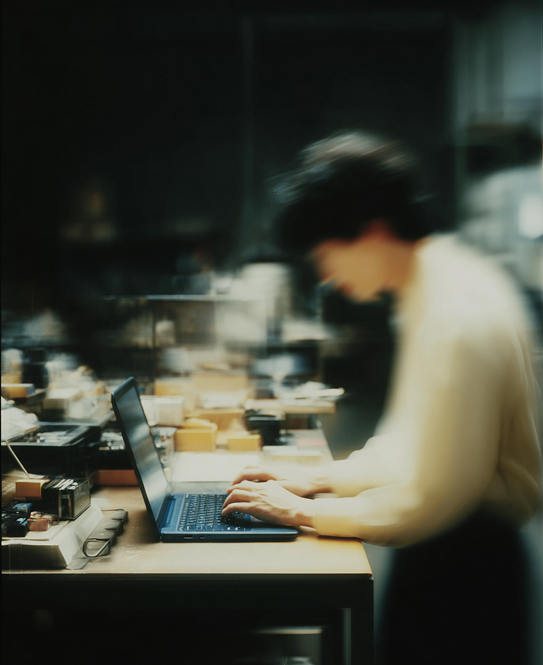
Over the past few years, I’ve worked on a lot of Shopify stores, some brand new, some pulling seven figures a month. No matter the size or the niche, one question always comes up early: how do we increase average order value without making things complicated?
In most stores, growth isn’t just about getting more traffic, it’s about getting more from the traffic you already have. One of the most consistent ways to do that is through bundling.
If you’ve ever put together a product bundle manually, you know the pain. Custom SKUs, tracking inventory across multiple products, worrying about how it shows up in your theme. Most of the time, you ended up installing an app and hoping it wouldn’t break your PDP layout or slow down checkout.
That changed when Shopify Bundles launched.
Shopify rolled out a native bundling feature in 2023 that actually works the way merchants need it to. It syncs inventory automatically. It doesn’t break your design. And it integrates right into your existing admin, without asking you to duct-tape three tools together just to sell a basic starter kit.
The best part? It helps boost Shopify AOV in a way that feels natural to your customers. No tricky upsells. No discount ladders. Just more thoughtful product packaging that people genuinely want.
What Exactly Are Shopify Bundles?
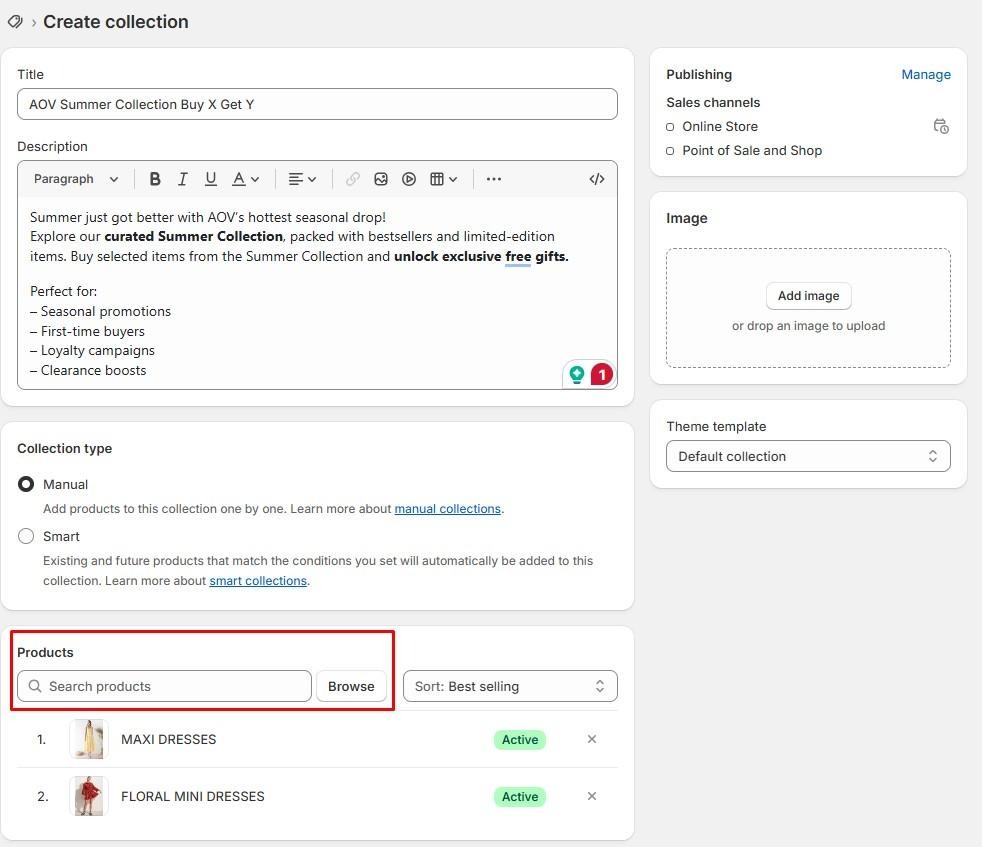
Shopify Bundles is Shopify’s native tool for selling grouped products as a single unit. It was introduced in 2023 to fill a pretty big gap: the lack of a clean, reliable way to offer multi-product packages without relying on third-party software.
It lets you create either:
- Fixed bundles: where customers buy a pre-defined set of products together (like a skincare routine or a 3-piece tool kit).
- Multipacks: where you group multiples of the same product (like a 3-pack of socks or notebooks).
Both bundle types live in your Shopify admin and behave like regular products. That means they get their own product pages, URLs, images, pricing, and tracking. Importantly, when someone buys a bundle, Shopify automatically deducts stock from each item inside it.
There’s no complicated setup. No extra dashboard to learn. No surprise monthly charge.
It’s also built with performance in mind. Since bundles are part of the Shopify ecosystem, they don’t add load time, conflict with theme code, or interfere with your analytics stack. If you’ve ever worked with bundling apps that inject JavaScript all over your PDPs, you’ll understand how much of a relief that is.
There are still a few limitations, variant-level flexibility, for one, ,but for most stores, especially those in beauty, wellness, home goods, or accessories, it’s more than enough to create compelling bundles that improve Shopify AOV without sacrificing the user experience.
The Real Benefits of Shopify Bundles
Bundling isn’t new. It’s been around forever. Mostly because it works. I’ve seen it raise Shopify AOV for small DTC brands and big teams alike. Sometimes it’s a 5% bump. Sometimes it’s 30%.
Either way, it’s one of those tactics that keeps showing up in top-performing stores, usually quietly, in the background.
Here’s what I’ve learned about why it works.
- It encourages extra spending: Most of the time, customers don’t need more options, they need fewer. A bundle simplifies the decision. Instead of picking two or three things from your catalog, they just get the set. No second-guessing. No jumping between tabs. Just done.
- It’s a low-friction AOV booster: No cross-sell app. No popup. No discount code to remember. Bundles raise Shopify AOV in a way that feels natural. If you’ve ever added a “starter kit” or a “refill pack” to your cart, you know this works.
- You can introduce new products: One thing bundles are great for is pairing a well-known product with one that needs a little help. A serum with a cleanser. A charger with a cable. A new release with an old favorite. Put them together, and watch sales grow.
- You get something new to promote: Bundles can be temporary. That’s part of the appeal. You can spin one up for a holiday or campaign without touching your product structure. It's just a new way of presenting what you already sell.
- Fulfillment stays clean: Because Shopify Bundles uses your existing products and tracks inventory in real time, nothing weird happens behind the scenes. If one item in the bundle sells out, the bundle updates too. No overselling. No surprise backorders.
How to Use Shopify Bundles: Step-by-Step
Setting up Shopify Bundles is one of those tasks that sounds more technical than it actually is. You don’t need custom code, and you definitely don’t need to bring in another app just to group a few products together. Shopify built this feature to be simple—for store owners, not just developers.
If you’ve got five or ten minutes and a few products that already work well together, you can probably build your first bundle this afternoon.
Here’s how we usually do it.
Step 1: Install Shopify’s Bundles App

Even though it’s a native feature, Shopify still delivers it as an app. Head to the Shopify App Store and search for “Shopify Bundles.” It’s free and made by Shopify themselves, so you’re not dealing with a third-party integration.
Once you install it, you’ll find it sitting in your admin just like any other product tool. No weird menus. No theme edits required.
Step 2: Decide What Kind of Bundle You’re Making
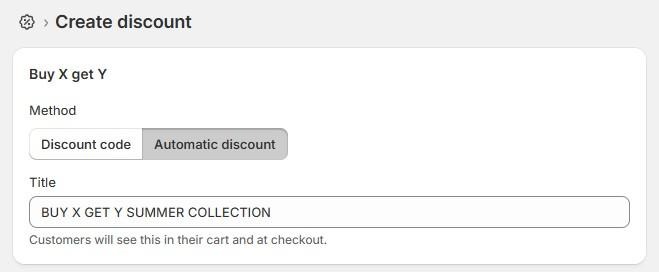
Right away, you’ll be asked to create a new bundle. You’ll have two options:
- Fixed bundles – good for pre-set kits or curated sets (like a “Cold Weather Pack” or “Starter Skincare Kit”)
- Multipacks – useful for repeat-use items (like “3-Pack of Socks” or “Two-Bottle Refill Set”)
Both types work the same way on the backend: they deduct inventory from the individual items automatically, which means you don’t need to create a new product for each bundle. That alone is a huge improvement if you’ve ever juggled duplicate SKUs manually.
Step 3: Add the Products
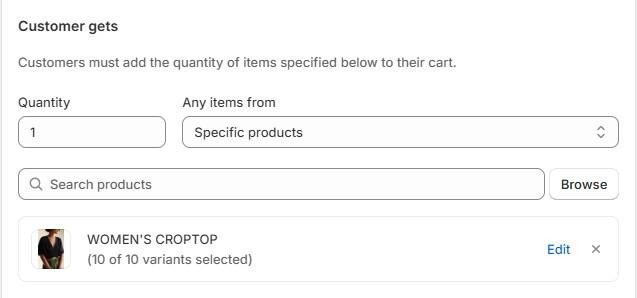
You’ll see a prompt to add products to your bundle. This part’s straightforward, just search and select from your existing catalog.
But before you just grab three bestsellers and call it a day, take a minute to think about what actually belongs together. The best bundles usually solve a specific need. A morning routine. A weekend trip. A basic kit for someone just getting started.
I’ve worked with a couple brands that saw better performance by including one hero product and one or two supporting ones, things customers didn’t even know they needed until they were packaged together. That kind of pairing usually does more than stacking high-ticket items side by side.
Step 4: Set the Price
This part depends on your strategy. You can total up the regular prices and leave it there, or you can knock a few dollars off as a soft incentive.
If it’s a convenience bundle, something people would’ve bought anyway, you don’t necessarily need a discount. But if you’re using it to drive volume or move slower SKUs, adding a small break in price can help.
One thing I always tell merchants: don’t undercut your own margins just because it’s a bundle. The value should come from the curation, not just the savings.
Step 5: Write the Description Like You Mean It
Too often, bundle descriptions get thrown together like an afterthought, just a bulleted list of what’s inside. But the story matters.
What is this bundle for? Who should be buying it? If someone’s reading the description, they’re probably interested, now’s your chance to explain why it’s a good idea. Not with marketing fluff, just plain, helpful language.
Write it like you’re recommending it to a friend. That tends to land better than a long feature list.
Step 6: Publish, Then Actually Test It
Once the bundle’s live, don’t just move on. Add it to your cart. Walk through the checkout. Make sure inventory syncs the way you expect. If one product is out of stock, does the bundle update? Does everything look clean on mobile?
It only takes five minutes, but it’s easy to skip when you’re juggling ten other things. I’ve seen stores launch a bundle that technically worked, but the product photos weren’t cropped right, or the title got cut off on mobile, or the price didn’t update in the cart. Tiny things, but they add friction.
Better to catch that stuff now than have a customer email you about it later.
Tips to Make the Most of Shopify Bundles (and Increase AOV)
Setting up a bundle is one thing. Getting people to buy it, that’s something else entirely.
It’s the same for upselling and cross-selling strategies. A lot of companies skip steps. They install the Shopify Bundles app, create a few nice-looking offers, and then… nothing happens. Sales don’t move. AOV stays flat. Plus the bundle ends up buried three layers deep in the catalog, collecting dust.
The truth is, bundles work when they’re intentional. When they make sense in the customer’s journey. When they show up at the right time, in the right place, with a clear reason to exist.
Here are the quick tips I recommend.
Don’t Hide Them
This sounds obvious, but it happens constantly. Merchants launch bundles and forget to link them anywhere. No mention on the homepage. No cross-sell on the PDP. No callout in the nav.
If you’ve taken the time to build a good bundle, give it some visibility. Feature it like you would any other product. Add it to your collections. Link to it from the individual product pages. You want to make it easier for someone to choose the bundle over the single item.
Give the Bundle a Real Purpose
Bundles shouldn’t feel like leftovers stitched together. They should solve a problem or help someone make a decision faster.
That might look like:
- “The Beginner Kit” – For someone new to your product line.
- “Weekend Essentials” – Everything they need for a trip, packed together.
- “The Refill Pack” – Great for people who’ve already bought once and are ready to stock up.
If the name and layout make the benefit obvious, you’re already ahead.
Use Them to Introduce Lesser-Known Products
One of the best uses of bundling is pairing a popular product with something customers might not buy on its own.
I worked with a brand that sold supplements, and their magnesium powder always outperformed the others. So we bundled it with two underperformers, not to offload dead stock, but because those other two actually worked well with it. Once they framed the bundle around “deeper sleep support,” the whole thing converted 22% better than the standalone product.
Sometimes customers need a little context before they’re willing to try something new.
Test Placement, Not Just the Offer
A great bundle on the wrong part of the site won’t move the needle.
Try placing your bundle in different spots: homepage features, top of a collection, or even inside your cart drawer with a soft upsell (“Complete your routine”).
If you’ve got email flows or post-purchase sequences, try slotting a bundle into one of those too. A “refill” or “restock” bundle offered 30 days after a first purchase tends to work really well, especially for consumables.
Keep the Price Just Below the Free Shipping Threshold
Let’s say your free shipping kicks in at $75. If your average order sits around $52, a bundle priced at $74 gives people a clear incentive to spend just a little more. You’re not pushing hard, you’re just aligning your pricing with the customer’s next best option.
It’s one of the easiest ways to raise Shopify AOV without discounting or overcomplicating the funnel.
Name It Like a Product, Not a Deal
“Bundle & Save!” doesn’t say much. It feels like a placeholder, and customers usually scroll past it.
Instead, treat your bundle like a real product. Give it a name that tells a story or sets an expectation. The more specific you can be, without sounding like marketing copy, the more likely it is to get clicked.
A good bundle name does three things:
- Tells me what it is
- Tells me who it’s for
- Makes it sound like something I’d want, not just a sales tactic
If it sounds like something you’d actually say to a customer, you’re on the right track.
Avoid the “Too Many Choices” Trap
Shopify’s native bundling doesn’t (yet) support build-your-own logic or extensive variants. That’s actually a good thing.
The more options you offer, the more mental work you ask customers to do. Keep your bundles focused. Two to four items is usually the sweet spot. Enough to feel like value, but not so many that someone bounces because they’re overwhelmed.
If you find yourself writing a paragraph to explain what’s included, it’s probably too much.
Shopify Bundles Work When They’re Thoughtful
I’ve seen a lot of merchants chase bigger AOV with new tools: upsell apps, pop-ups, post-purchase funnels. Sometimes they help. Sometimes they just add noise.
But a well-placed bundle, that’s effective.
You’re not pushing harder. You’re just making it easier for someone to say yes to more than one thing at a time. Whether that’s a starter set, a routine, or a few products that naturally go together - it’s a way to serve the customer, not just the metrics.
The Shopify Bundles tool isn’t perfect, but it’s clean, fast, and already built into the platform. You don’t need to reinvent anything. You just need to use it with a little intention.
Need a little extra help building your average order value, or just more support designing, running, and optimizing your Shopify store? That’s what Storetasker’s for.
Get started with a conversion-boosting partnership today.
.svg)








.svg)