Shopify AI Product Recommendations: How to Build Smart Suggestions That Actually Convert

We all love recommendations from friends who know us inside out. They don’t just throw random ideas at us. They remember we hate scratchy sweaters, they know our coffee order, and they’re aware we’ve been hunting for the perfect weekend backpack. That’s why their suggestions feel spot-on.
Now imagine that friend could look at thousands of products, compare them against millions of buying patterns, and hand-pick the items you’re most likely to love. That’s essentially what Shopify AI product recommendations can do, when they’re set up right.
I’ve spent a lot of time in Shopify stores where the basics are already in place: good products, traffic coming in, pages looking clean. But the “You may also like” section is usually an afterthought. It’s either showing whatever happens to be in stock or a random assortment of bestsellers. And that’s a missed opportunity.
The data backs it up: 58% of shoppers say they’re more likely to make a purchase when a retailer recommends something relevant. So, how do you get started with AI product recommendations? Here, I’ll walk you through the basics.
The Evolution of AI Recommendation Systems in Ecommerce
When I first started working on Shopify builds, product recommendations were basically glorified “related products” lists. A developer would hard-code a rule - show other shirts in the same collection, for example - and that was it. It still worked, but it wasn’t as specific, or dynamic.
Then came rules-based automation: “If someone buys this, show them that.” Better, but still clunky. It worked if you had a small catalog and clear product pairings, but it couldn’t handle nuance. You couldn’t tell it, “Show these shoes to customers who tend to buy full-price items in bold colors and have purchased twice in the last year.”
Now, with Shopify AI product recommendations, we’ve moved into a very different world. Modern recommendation engines tap into browsing history, purchase patterns, even product attributes like fabric type or fit, and adjust on the fly. Tools like Shopify Magic can write product copy tailored to a customer segment, while Shopify Sidekick can help analyze why certain recommendations are performing (or flopping) and adjust your storefront accordingly.
The shift is massive: recommendations are no longer just about filling space on a page - they’re about predicting intent. That means customers get a smoother path to the products they’ll actually buy, and merchants get higher conversions without having to push irrelevant items.
What Are Shopify AI Product Recommendation Tools?
At its core, an AI recommendation system is a matchmaker. It lines up what a shopper might want with what you actually sell, based on patterns that even the most attentive merchant couldn’t spot on their own. In the context of Shopify, those patterns can come from all kinds of data points:
- What someone has viewed, clicked, or added to cart.
- Their past purchases and product reviews.
- The price range they tend to shop in.
- Product attributes - everything from color and style to technical features like fabric weight or heel height.
In practice, these systems go well beyond the old “related items” modules. Instead of relying solely on fixed rules, they use machine learning models to spot connections you wouldn’t think to hard-code. For example, the algorithm might notice that customers who buy a certain yoga mat also tend to pick up a specific stainless steel water bottle, without anyone telling it to make that link.
The beauty of AI product recommendations is that they improve over time. The more customer data you feed them - browsing behavior, seasonal purchase trends, even returns, the sharper they get.
Why AI Product Recommendations Matter – Proof & Performance
The first time I watched a well-tuned recommendation system at work, I had that “ah, this is dangerous for my wallet” moment. I was helping a store test a new setup, and the product suggestions felt like they’d been hand-picked for me. It wasn’t showing me what everyone liked, it was showing me what I was most likely to buy.
That’s the magic merchants should be chasing. The opportunity to seriously improve average order value and conversion rates, by actually showing customers what they’re looking for.
But it’s not just about revenue. Smarter AI product recommendations make shopping easier for customers. Instead of endless scrolling, they’re served products they actually want. That cuts down on decision fatigue, reduces bounce rates, and makes the whole experience feel smoother.
Think about it this way: every click a customer makes is a clue about their intent. Shopify AI tools, whether it’s the built-in recommendation API, Shopify Magic creating tailored copy, or Shopify Sidekick analyzing performance, are about turning those clues into sales.
You’re essentially upgrading from a one-size-fits-all approach to something more like a personal shopper who never sleeps. When 56% of customers say they return to merchants that personalize their experiences – that matters.
Shopify-Native AI Tools for Recommendations
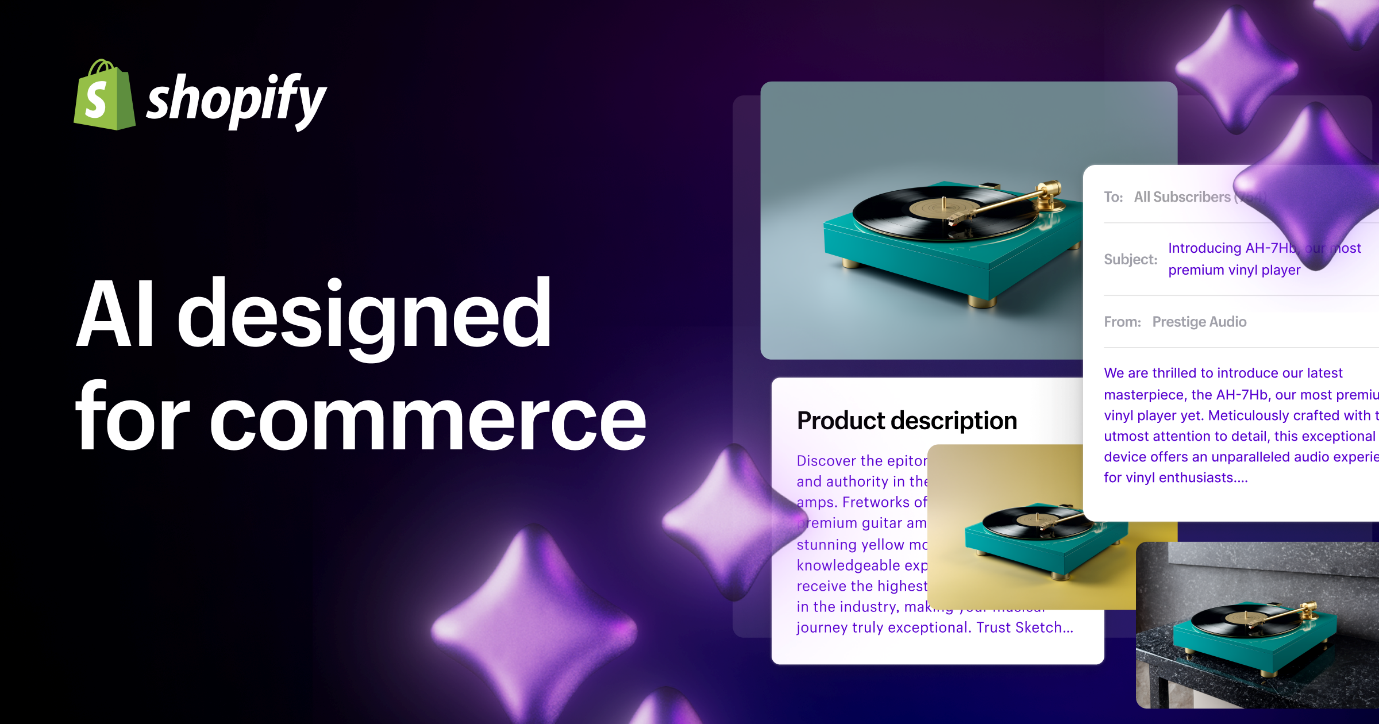
One of the best things about working in Shopify right now is that you don’t always have to go hunting for complex third-party integrations to get decent AI product recommendations.
Shopify has been folding more AI capability into the core platform, and some of it’s a lot more powerful than most merchants realize.
Shopify Magic: More Than Just Descriptions
When Shopify Magic first rolled out, I’ll admit I thought of it mostly as a copywriting shortcut. You feed it a few product specs, choose a tone, and it spits out a draft description. Handy, but not game-changing, at least that’s what I thought at first.
Then I started seeing how it could be tied into recommendations. Imagine you’ve got a “Complete the Look” section beneath a product, and the copy there is generated to match both the product and the customer segment. For example:
- For a value-driven shopper, the upsell copy emphasizes the bundle discount.
- For a premium shopper, it focuses on craftsmanship and exclusivity.
By blending Shopify Magic with recommendation logic, you’re not just showing relevant items, you’re telling the right story about them.
Shopify Sidekick: Your AI Store Assistant
If Shopify Magic is the content generator, Shopify Sidekick is the analyst and fixer. It’s like having a Shopify-savvy assistant you can talk to in plain English.
- You can ask: “Which of my product recommendation blocks has the highest click-through rate?” and get a straight answer.
- Or: “Move my top-performing bundle recommendations higher on the homepage,” and it’ll rearrange the layout without you touching Liquid code.
This is huge for merchants who don’t have an in-house dev team. I’ve worked with store owners who avoided small but impactful changes for months because they didn’t want to break something. Now, Sidekick makes those changes low-risk and instant.
Shopify Recommendations API
If you want direct control over what recommendations look like and where they appear, the Recommendations API is where you go. It’s what powers the default “You may also like” section in Online Store 2.0 themes, but you can extend it to:
- Insert recommendations mid-way down a blog post.
- Show different product carousels for first-time visitors vs. returning customers.
- Trigger recommendations based on cart contents in real-time.
For developers, this is where you can start merging Shopify’s data with your own ML models or external AI services. You can also feed these results into Shopify Magic for dynamic, personalized copy alongside the recommendations.
Popular Shopify AI Product Recommendation Apps
Shopify’s built-in tools are a great starting point. But if you want to push AI product recommendations to the point where they feel less like “algorithm” and more like “I have my own personal shopper on staff,” you’re probably going to need a third-party app.
Over the years, I’ve seen merchants switch from the default “You may also like” widget to a proper AI engine and watch their upsell numbers take off. The hardest part? Figuring out which app to trust. They all sound amazing in the app store, but in practice, each one has its quirks.
- LimeSpot: This is a recommendation engine that follows your customer everywhere: homepage, product page, cart, checkout, even in emails. I like it for merchants who want personalization baked into the whole journey. It takes a bit of fiddling to get the look right, but once it’s tuned, it’s like having an invisible salesperson on duty 24/7.
- Rebuy: If LimeSpot is the invisible salesperson, Rebuy is the one who’s really good at upselling bundles. I’ve seen it put together “complete your setup” offers in the cart that feel totally natural - not pushy, just… “oh yeah, I do need that cable.” It’s powerful, but the dashboard can be a bit of a rabbit hole. If you’re the kind of merchant who likes tinkering with rules and logic, you’ll love it. If not, you might want a partner or dev to help set it up.
- Frequently Bought Together: This is the “classic” one. Simple, Amazon-style pairings based on past orders. I’ve seen it work brilliantly in categories with obvious combos - laptops with cases, candles with holders. You install it, it starts showing pairs, and you’re done. No PhD required. The trade-off? Not a lot of fancy personalization, but sometimes you just need the easy win.
If I could give one piece of advice here: don’t just pick the app with the most five-star reviews. Pick the one that solves your biggest bottleneck. Is it getting people to add one more thing before checkout? Clearing slow-moving inventory? Helping customers find exactly what they want in a huge catalog? Match the tool to the problem.
Building a Custom Shopify Recommendation Engine
Most merchants don’t need to build their own recommendation system. I’ll be honest about that right away. If your store is still getting fewer than a couple thousand orders a month, you’ll usually get more bang for your buck just dialing in a good third-party app.
But every now and then, you’ll find an off-the-shelf tool doesn’t cut it. Maybe your products are too niche for a generic AI model to “get.” Maybe you want a level of personalization that requires merging Shopify data with an entirely different dataset (loyalty program behavior, in-store purchases, even weather data). That’s when a custom build starts making sense.
The process usually looks something like this:
- Pull the data: Everything from Shopify order history to site search logs. Sometimes you’ll also pull customer support tickets or reviews if they reveal buying patterns the analytics don’t.
- Clean the data: This is the less fun part. Typos in product titles, inconsistent tags, SKUs missing attributes - if you feed bad data into an AI model, you’ll get irrelevant suggestions out. Clean your data first.
- Train the model: This is where you decide if you’re going content-based, collaborative, or hybrid. Most custom builds I’ve done end up being hybrid, because you want both product attributes and human behavior in the mix.
- Integrate with Shopify: Usually through the Storefront API. This is when you choose where recommendations actually appear - PDP, cart, homepage, maybe even in transactional emails.
- Test, tweak, repeat – The first version is never perfect. You’ll spot quirks, like it recommending winter coats in August because of a sales spike last year.
One challenge every recommendation engine faces is the cold start problem - what do you show a new customer with no purchase history, or a brand-new product with no data? In a custom build, you’ll usually set fallbacks: popular products, seasonal bestsellers, or items manually tagged for “new arrivals.”
Remember, building your own system is more work. You’re now responsible for maintaining the model, updating it when your product catalog changes, and making sure it scales when your traffic doubles. But if you’ve got the volume and the complexity to justify it, the payoff is a recommendation system that feels truly yours.
Developer & Merchant Best Practices
A lot of merchants think that once they’ve switched on Shopify AI product recommendations, the job’s done. But the truth is, AI needs guidance just like a good employee. Leave it to run unsupervised and you’ll get sloppy suggestions, weird product pairings, and missed opportunities.
Here are a few quick tips:
Get the placement right:
A recommendation block buried at the bottom of the page is basically invisible. Test a few spots, like under the product description, mid-way down a collection page, and even inside the cart. One outdoor gear store I worked with doubled clicks just by moving recommendations above the “You might also like” reviews section.
Balance automation with curation
Yes, AI is smart. But it doesn’t know about that new seasonal line you want to push, or that a certain product has razor-thin margins. Get your developer or team to layer in manual overrides for campaign periods or high-priority products.
Test and tweak
Don’t just set it and forget it. Always run A/B tests on placement, design, and even how many items are shown. Sometimes showing fewer recommendations leads to higher conversions because shoppers aren’t overwhelmed.
Measure everything
Treat tracking as part of best practices because without it, you’re guessing. The key metrics to watch:
- Click-through rate: Are shoppers even engaging?
- Conversion rate of recommended products: Do they actually buy what’s suggested?
- Average order value: Is the AI increasing basket size?
- Revenue per visitor: A good “big picture” number.
I always compare these before and after launching a recommendation setup, then check back regularly. AI isn’t static. Its performance changes as your product catalog, customers, and seasons change.
Don’t over-personalize
There’s a fine line between “helpful” and “creepy.” If a customer feels like you know too much, they might bounce. I usually keep recommendations relevant without getting hyper-specific unless the customer has explicitly opted into that level of personalization.
Future Trends in Shopify AI Recommendations
If you’ve been working with Shopify for a while, you know the platform’s pace of change has sped up like crazy. A year ago, we were talking about Shopify Magic as “that new thing that writes descriptions.” Now it’s woven into half the admin. Same goes for recommendations, what feels advanced today will be table stakes in a year or two.
Here’s where I think we’re heading:
- AI-powered quizzes that feel like onboarding, not forms: We’re already seeing this in niche tools like YesPlz. A short, swipe-through quiz teaches the AI your style, your price comfort zone, even your preferred fits. Expect more merchants to use this kind of “fun survey” as a front door to their personalization engine.
- AR and virtual try-ons feeding recommendations: If a customer uses AR to “try on” a pair of sunglasses, the AI could instantly suggest matching cases, cleaning kits, or other frames in a similar shape. That’s way beyond today’s static “people also bought” lists.
- Voice search that actually recommends: Smart speaker shopping hasn’t taken off in a huge way yet, but once it does, recommendation engines will need to be ready. Imagine saying “Shopify, show me a weekend bag under $200” and getting a curated set of products you can buy in two taps.
- Hyper-segmented loyalty perks: Loyalty programs will start tying directly into AI. If you’re a “frequent buyer” in a certain category, the AI might give you early access to products or special bundles nobody else sees.
Some of this tech is already here in bits and pieces. The challenge, and the opportunity, will be stitching it into a smooth customer journey. The merchants who pull that off will make their recommendations feel less like marketing and more like genuine service.
Make Product Suggestions Smarter
I love what Shopify AI product recommendations can do, but I’ve yet to see an algorithm that can truly replace human judgement. AI can spot patterns across millions of clicks; it can figure out that people who buy ceramic pour-over coffee sets also tend to buy linen aprons. But it doesn’t understand your margins, your seasonal buying strategy, or the story you want your brand to tell this year.
The key is letting AI do the heavy lifting like surfacing products, adjusting on the fly, crunching data, while you decide the direction. Think of it as a junior merchandiser who’s fast, tireless, and never complains, but still needs a manager to point them toward the right goals.
If you want to get it right from the start, my best advice is to bring in someone who’s been through the setup, the testing, and the inevitable “why is it showing winter boots in July?” moments. That’s where Storetasker comes in - we’ll connect you with vetted Shopify developers who know AI inside and out, and can tailor it to your store’s exact needs.
Because at the end of the day, AI can recommend the right product. But it takes a human to make sure it’s the right product for your business.
Ready to dive in? Get in touch.
.svg)








.svg)