Shopify React Development: Building Custom Storefronts with Modern JavaScript

If you’ve ever built on Shopify, you already know the routine. The first time you spin up a theme, it feels effortless. You tweak a few settings, adjust brand colors, add a logo, and you’re ready to go. That simplicity is part of what makes Shopify such an appealing platform in the first place.
But give any storefront a year or two, and cracks will start to show through. Suddenly your “simple” store is carrying ten apps just to cover basics. Page speed tanks. Marketing wants a slick new landing page, but the theme fights you at every turn.
You dig into Liquid at midnight, trying to make it behave, and realize you’re basically bending a template engine into something it was never built to do.
That’s the moment most teams start looking at Shopify React development. React gives you the same backbone Shopify has always offered - the checkout, the product catalog, the APIs- but with a front end that’s actually yours. You can shape the experience however you like.
This isn’t just a big-brand luxury anymore. Yes, companies like Allbirds and Gymshark use Shopify and React to power global storefronts, but the tools have trickled down. Shopify launched Hydrogen, its own React framework, and Oxygen, its edge hosting. Suddenly, even a small team can stand up a React Shopify storefront that feels fast, custom, and modern.
The Evolution of Shopify React Development
React didn’t arrive on Shopify because of some grand product strategy. Developers shoved it in. Years back, if you wanted something fancier than Liquid could handle, you’d wire up React to the Storefront API and hope nothing broke on the next update. It worked, but it was messy, lots of one-off setups, lots of sleepless nights chasing bugs.
Shopify eventually caught on. First came Polaris, their React-based design system. It wasn’t for storefronts, but it showed where things were headed. Then App Bridge meant React apps could finally talk to the Shopify admin without clunky workarounds. Finally came Hydrogen, the real turning point: a framework that already understood products, carts, collections, SEO. No more reinventing the wheel every time.
Pair that with Oxygen, Shopify’s global edge hosting, and suddenly the equation changed. Shopify and React aren’t two separate worlds anymore. They’ve been stitched together. For developers, it meant less fighting with the platform and more freedom to build.
That doesn’t mean Hydrogen is the only way forward. Some teams still use Next.js or Gatsby, especially if they’re deep in those ecosystems. But the trend line is obvious: React Shopify storefronts have gone from being fringe experiments to the default choice when a brand wants something beyond what themes can handle.
The Benefits of React for Shopify Development
It’s one thing to say Shopify and React work well together. It’s another to spell out what you actually get from the combo. Here’s what shifts when you start building with React.
- Speed and scalability: Themes load like websites. React storefronts load like apps. With server-side rendering on Hydrogen and global hosting on Oxygen, pages hit the browser faster, hydrate in chunks, and stay responsive even when traffic spikes. That’s the difference between a store that feels sluggish and one that feels instant.
- UX control: Liquid themes give you rails. Useful rails, but rails all the same. React takes those off. Want infinite scroll on collections? Sticky add-to-cart buttons? A product page that tells a story instead of listing specs? With Shopify React, you’re building components, not bending templates.
- Less app bloat: Still dealing with 15 apps stacked on a store, half of them clashing with each other, all of them dragging page speed down.? With React, you get to build a lot of the logic you need natively. That means fewer scripts fighting for bandwidth and lower monthly fees.
- Future-Proof Stack: Shopify isn’t just tolerating React. They’re betting the platform on it: Polaris for the admin, App Bridge for embedded apps, Hydrogen for storefronts. If you invest in React now, you’re following Shopify’s own roadmap.
- Better developer experiences: Themes are fine until you try collaborating with a team. Then you’re juggling live edits, clunky version control, and late-night rollbacks. React projects run on GitHub like any other modern app. Branch, PR, merge, deploy. It’s cleaner, safer, and way less stressful.
Getting Started: Your Guide to React + Shopify Development
So let’s say you’re ready to ditch the training wheels and actually build a custom storefront. Where do you even start? The good news is you don’t need a mountain of new tools. A little JavaScript knowledge, a Shopify store, and a decent setup will get you surprisingly far.
You’ve got two sane ways to ship a custom React Shopify storefront. Pick the one that matches your appetite.
Path A: Hydrogen/Oxygen (Shopify’s official stack)
When to choose it: you want SSR out of the box, edge hosting, and components that already “know” products/carts.
- Check your tooling. Node ≥ 16.20, npm ≥ 8.19, Git/GitHub.
- Scaffold:
- npm create @shopify/hydrogen@latest -- --quickstart
- npm run dev
You’ll see a mock storefront locally. Next, connect real data: link the project to your store and pull env vars; then swap Mock.shop for your catalog. Then (optionally), ship to oxygen. Connect the repo in Shopify, use preview environments, then promote to production. Now you’re global by default.
Path B: Vite + Apollo (no Hydrogen)
When to choose it: you want a lightweight Shopify React build you fully control, and you’re fine wiring GraphQL yourself. This mirrors the DEV tutorial closely
Step 1: Turn on Storefront API + get a token: Shopify Admin → Apps → Develop apps → Create app → enable Storefront API scopes → install → copy the Storefront access token. Keep it secret.
Step 2: Scaffold a React app with Vite
- npm create vite@latest shopify-storefront --template react
- cd shopify-storefront
- npm install
- npm run dev
You’ll get a clean dev server (Vite’s default port).
Next: Add Apollo Client and (optionally) Tailwind
Get Apollo set up next:
npm install @apollo/client graphql
# optional styling:
npm install -D tailwindcss postcss autoprefixer
npx tailwindcss init -p
Wire Tailwind in your tailwind.config.js and index.css if you want quick, sane styles.
Remember to point Apollo at Shopify. You can create an Apollo client with:
- uri: your store’s GraphQL endpoint (include the API version)
- headers: X-Shopify-Storefront-Access-Token: <your token>
Now your components can run queries/mutations against the Storefront API.
Check Everything Next
Run a simple products (first: 5) { edges { node { title }}} query to confirm data is flowing. You can also test in GraphiQL or Postman with the same header. If you see titles, you’re good.
Then build basic UX pieces
- Product grid component pulling titles, media, prices.
- Cart state (local or via Storefront API cart* mutations later).
- Details route (React Router) if you want individual product pages.
The DEV guide shows a simple grid + side cart to prove the plumbing.
Deployment Time
Move your token into a build-time env var (e.g., VITE_SHOPIFY_API_TOKEN) and reference it in your Apollo headers. Push to Vercel (or Netlify), set the same env var in the dashboard, and verify the live build.
Quick note on security: Storefront tokens are designed for public clients with limited scopes, but still treat them carefully. If you need to hide sensitive logic, put it behind a server or lean into Hydrogen/Oxygen so more happens server-side.
Taking Your React Storefront to the Next Level
Getting a React Shopify storefront live is one thing. Making it really incredible is another. Most developers stop at “it works.” But if you want your storefront to actually beat a polished Shopify theme on speed, conversions, and usability, you’ve got to push it further.
Trim the Fat for Performance
React can be a blessing or a curse, depending on how disciplined you are. It’s easy to bloat your bundle with a dozen dependencies because you wanted that one slick animation. Remember: every kilobyte you add is another reason a customer bounces.
A few guardrails worth sticking to (to maximize site speed):
- Lazy load anything that isn’t critical above the fold. Don’t make people download the entire storefront just to see a hero image.
- Split bundles with Vite or Webpack, so you’re only shipping what each page needs.
- Hydrate smartly. Server-render with Hydrogen, let Oxygen do its edge-side magic, and hydrate components selectively.
If you’ve ever run Lighthouse on a bloated Next.js site, you know how brutal that score can be. The fix is usually cutting back on needless dependencies and being stingy about what actually hydrates.
Conversion-Rate Boosters
Themes give you a cookie-cutter product page and cart flow. React lets you experiment with CRO. Some low-hanging fruit:
- Smarter search and filtering: Instant results that don’t reload the page, with filters that actually make sense. This is one of the fastest ways to lift conversion rates on stores with large catalogs.
- Dynamic upsells: A cart drawer that offers socks when someone buys shoes, or a charger when they buy a camera. Tie it into Shopify Functions so the logic isn’t hacky.
- Bundles and thresholds: Want to offer “Spend $50, get free shipping” and show progress in real time? React makes it feel seamless, not bolted on.
These are things you can technically do in Liquid, but you’ll end up with spaghetti code and apps fighting each other. With React, they’re just components and state.
Replacing Apps with Native Components
Every Shopify store I’ve touched has an “app stack problem.” Someone installed three different discount apps, a reviews app, and a bundle app - and now the storefront is crawling. In React, half of that functionality can be baked right into the code:
- Reviews pulled straight from a backend or API.
- Upsell and discount logic handled by Shopify Functions, not a third-party script.
- Custom filters and search powered by the Storefront API.
One client I worked with shaved five apps off their stack this way. The result? Faster load times and a lighter monthly bill.
Lessons From Redesign Work
If you’re trying to decide where to spend your effort, here’s the hard truth: nobody cares about your homepage as much as you do. In most analytics I’ve seen, the bulk of traffic hits collection pages and product pages first. That’s where you should focus your React upgrades:
- On collection pages: variant swatches, sticky filters, trust badges baked right into the grid.
- On product pages: lightning-fast media loading, sticky add-to-cart, mobile-first layouts.
Get those right, and you’ll see more revenue than any flashy homepage hero ever delivered.
Troubleshooting React + Shopify Builds
Every React project looks shiny in the first week. You scaffold, see the mock products load, and think, “This is easy.” Fast-forward a month and you’re knee-deep in API calls, SEO quirks, and state bugs you didn’t plan for. Here are the potholes most teams hit, and how to dodge them.
API Rate Limits Will Ruin Your Day
The Shopify Storefront API is powerful, but it’s not a firehose. Hit it too often and you’ll start seeing rate-limit errors that break carts and filters.
The fix: use GraphQL smartly. Don’t fire five queries when one nested query can do the job. Shopify’s GraphQL cost calculator is your friend here. Batch requests when you can, cache responses aggressively, and test with realistic traffic - not just your own clicks at 2 a.m.
SEO Isn’t Free Anymore
With Liquid themes, Shopify handled a lot of the SEO scaffolding for you. With React storefronts, you’re suddenly in charge. If you’re not careful, Google sees a JavaScript blob and ranks you like it.
The fix: lean on Hydrogen’s server components for SSR. Build routes that serve real HTML, not just hydrated shells. Use Shopify’s built-in SEO helpers in Hydrogen (like Seo components) to inject proper titles, meta, and OpenGraph tags. Test it with “View Source,” not just DevTools.
State Management Gets Messy Fast
It always starts small. A cart context here, a product filter state there. Suddenly you’re juggling global context, prop drilling, and race conditions.
The fix: keep it simple. Hydrogen ships with a CartProvider - use it. For everything else, React context is fine until it isn’t. If your app grows past a certain size, consider something like Zustand or Redux Toolkit. But don’t add a state library until you’ve outgrown the basics.
Oxygen’s Edge Runtime Has Quirks
Deploying to Oxygen feels magical - until you hit runtime limitations. Some Node APIs just don’t work. You’re not in a full server environment; you’re in a worker.
The fix: keep server logic lightweight and stateless. Offload heavy lifting (like image processing or complex integrations) to external services, not Oxygen. Stick to fetches, light transforms, and data handling inside Shopify’s ecosystem.
The “Break Production by Accident” Problem
When you’re hacking on themes, the worst-case scenario is breaking a Liquid snippet. With React, you can take the entire store down with one bad deploy.
The fix: Keep everything in GitHub, branch for features, and use Oxygen’s preview environments religiously. Never push straight to main without testing a preview link first. It sounds obvious, but I’ve seen stores lose thousands because someone hot fixed on live.
Hybrid Isn’t a Dirty Word
If going full headless feels overwhelming, don’t. Start small. Drop a React widget into a theme via the CDN method, or rebuild one section (like a cart drawer) with Vite. You don’t have to flip the whole store to React overnight.
Some of the best outcomes I’ve seen were “hybrid” setups that eased a team into React slowly, instead of trying to rebuild everything at once.
Brand Spotlights: Real-World React Shopify Stores
The easiest way to figure out if a new stack is worth paying attention to?
Look at who’s already using it. If it’s just hobbyists and indie hackers, you can wait. But when the bigger brands start ripping out their old setups and going all-in, that’s a signal. With Shopify and React, that moment already happened.
Gymshark: When Scale Breaks Themes
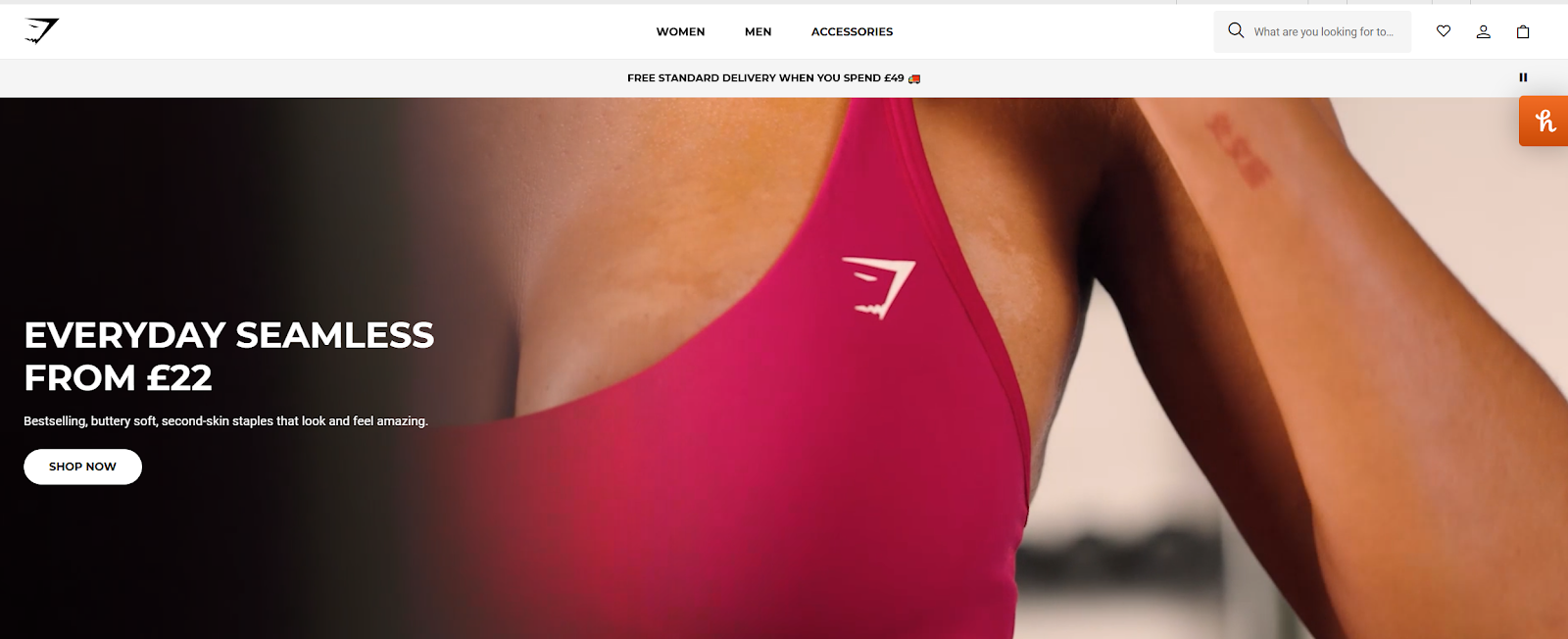
Gymshark doesn’t run a cozy little boutique - they run traffic spikes that look like DDoS attacks. Product drops, flash sales, influencer hype, if their site stutters, millions in revenue vanish in minutes. A theme wasn’t going to cut it. Their React build let them treat the storefront like an app: lightweight, fast, and battle-tested for absurd traffic. That’s the difference between “Shopify can’t handle our scale” and “Shopify React keeps us in business.”
Allbirds: Selling the Story, Not Just the Shoes
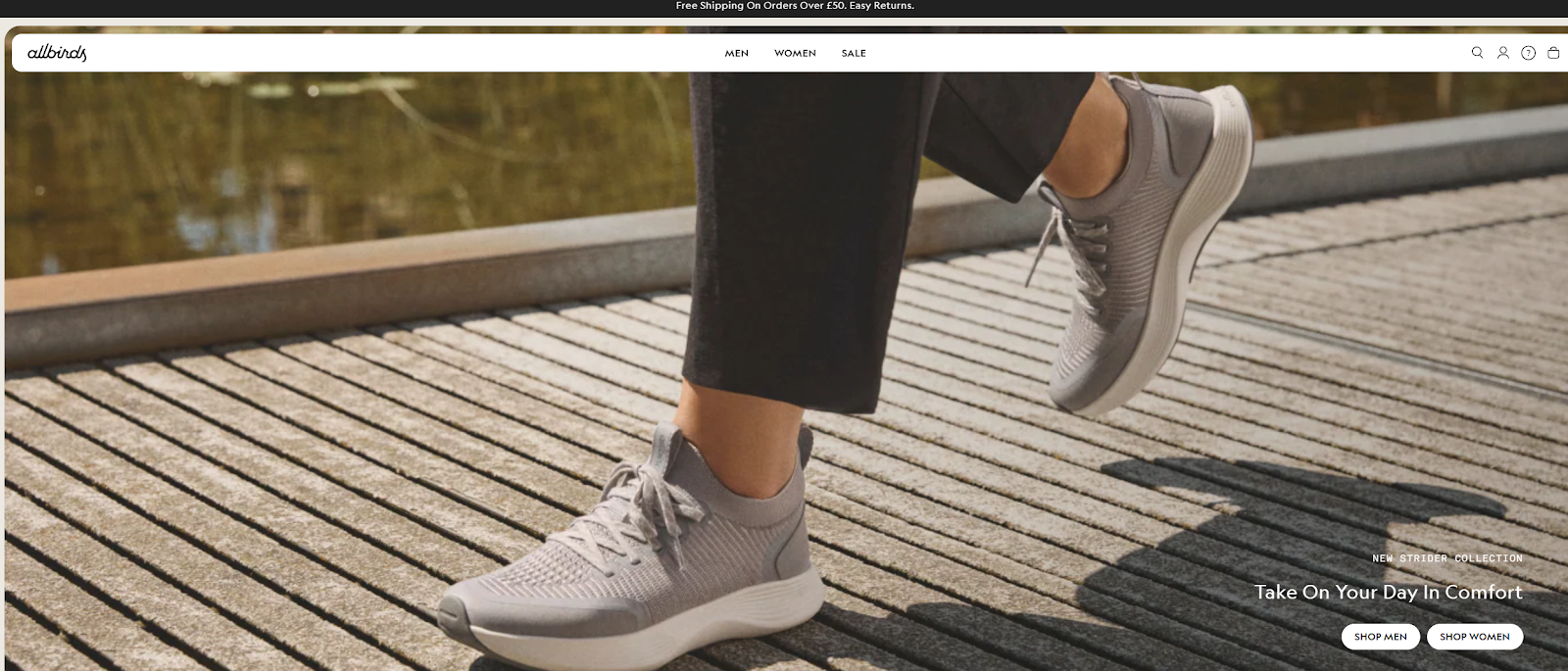
Scroll through Allbirds’ site and you’ll notice something: you’re not just looking at shoes. You’re reading a story about sustainability, materials, and lifestyle. That level of control - where a PDP feels like a mini editorial spread - isn’t something you get out of a boxed theme. React gave them space to treat the storefront like a brand magazine that just happens to have a checkout button at the end.
L’Occitane: Control Freaks (in the Best Way)

Luxury brands like L’Occitane are picky about everything - fonts, animations, button radiuses. Themes flatten those details. A React storefront doesn’t. They can decide exactly how a carousel animates, how a font renders, how a checkout flow feels. To a customer, it reads as polish. To the dev team, it’s just React components wired into Shopify’s backend.
The Future of Shopify + React Development
Shopify has always been a moving target. Just when you think you’ve figured out the stack, they drop something new and everyone scrambles to catch up. With Shopify React, the pace feels even faster- because React isn’t just a “tool,” it’s the foundation Shopify keeps building on top of.
Just look at how much the checkout optimization process has changed on Shopify lately. Making any major changes used to be practically impossible without Shopify Plus.
Now, Shopify’s checkout extensibility is built with React UI blocks you can drop straight into the flow. That means upsells, custom banners, loyalty widgets and more can now be React components wired right into checkout. It’s not perfect yet (layout is still a bit locked down), but it’s a huge leap.
Then we’ve got the rise of AI in the Shopify stack. Magic for product descriptions, Sidekick for store owners who don’t code. It’s only a matter of time before devs start wiring that into storefronts too. Imagine React components that personalize content or recommendations on the fly, pulling cues from Shopify’s AI. We’re not far from a world where every shopper sees a slightly different version of your storefront, tuned for their habits.
Plus, React makes it way easier to push toward progressive web apps - offline support, push notifications, “add to home screen.” It’s the natural next step if you want a storefront that feels like a native app without the App Store headaches.
Accessibility is another angle. Shopify’s Polaris system already nudges devs toward good practices, and React components built properly carry that over into storefronts. Expect to see “accessible by default” become less of a nice-to-have and more of a baseline.
Where Shopify Meets React
Here’s the thing: themes get you pretty far, until they don’t. Apps plug the gaps, until they slow you down. At some point, you stop asking, “How do I tweak this?” and start asking, “Why can’t I just build it the way I want?” That’s the moment you know it’s time to look at Shopify React.
But moving to React isn’t a weekend project. It changes how you deploy, how you test, even how you think about features. Done right, it’s a storefront that feels like it belongs in 2030. Done wrong, it’s just a slower, flakier version of the same site you had before.
If you’re sitting there feeling like your store has hit that ceiling, don’t overthink it. Start small. Replace one section with React. Or, if you’re ready, go all-in with Hydrogen and Oxygen. The stack is there. It works. The question is whether you’ve got the right hands on it.
That’s where Storetasker comes in. This stuff is easier when you’ve got someone who’s done it before. Someone who knows the traps, the shortcuts, the edge cases. If you’re ready to step out of the theme cage, talk to an expert. It’ll save you weeks of headaches, and probably a few gray hairs.
.svg)








.svg)