The Developer’s Guide to Shopify Checkout Extensibility: Customizing the Shopify Checkout
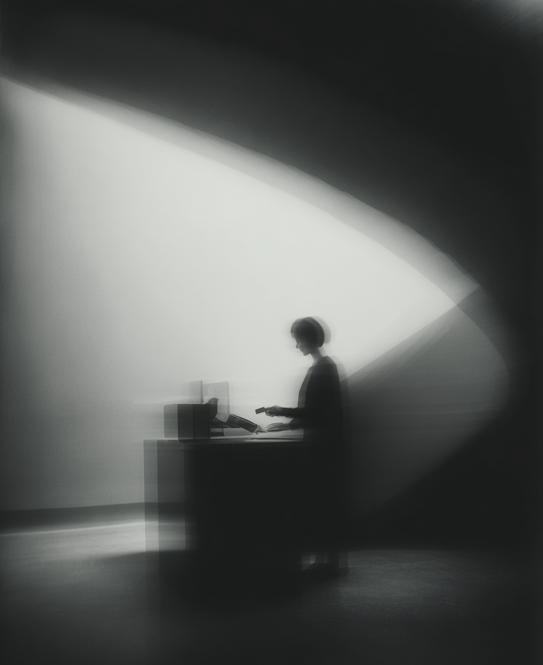
There was a time when customizing the Shopify checkout felt like trying to change a tire with oven mitts on. If you weren’t on Shopify Plus, your options were pretty limited. Maybe some styling tweaks, a little branding, the odd pixel hack.
But if you wanted anything more than that? Good luck. You were either forking over a monthly fee for an app or slicing into checkout.liquid and praying you didn’t break anything the next time Shopify pushed an update.
Now? Whole different story.
With Shopify checkout extensibility, Shopify has rebuilt the foundation. Instead of a fragile, monolithic checkout template, we’ve now got a modular, developer-friendly system that’s actually meant to be extended. You can add logic. You can add UI. You can even alter what payment methods appear based on what’s in the cart.
As someone who’s worked in the Shopify ecosystem for years, watching everything from headless storefronts to deeply custom B2B logic roll out, this new system is one of the biggest (and most overdue) improvements I’ve seen in a long time. It’s faster, safer, and finally aligned with the way modern dev teams actually want to build.
If you’re a developer, this unlocks a ton. If you’re a merchant, it means your checkout doesn’t have to look and behave like everyone else’s. You can start small, like a trust badge or custom shipping logic, and grow from there.
What Is Shopify Checkout Extensibility?
So, what are we actually talking about when we say, “Shopify checkout extensibility”? Well, actually more than just one or two things. It’s actually a set of tools and APIs, plus new “extensions”, that allow Shopify merchants and developers to customize the checkout more than they could before.
Think of it as Shopify giving us permission to build directly into checkout without needing duct tape, third-party workarounds, or code that breaks every other quarter.
Here’s the quick version:
Before: You had checkout.liquid, and maybe a few app blocks that could run above the fold. Most things were off-limits.
Now: You’ve got Checkout UI Extensions, Shopify Functions, branding APIs, checkout events, and a growing number of safe touchpoints to insert custom logic, fields, and styling right into the checkout flow. This applies before, during, and even after the payment step.
You can actually customize how discounts behave, what fields are shown, what payment methods are allowed, and more. In other words: this is real Shopify checkout customization, not just visual tweaks.
Is it perfect? Not yet. There are still some limitations, layout structure is more locked down than some might like, and deeply conditional UI logic can take a bit of fiddling. But overall, this is a huge leap forward for building a custom Shopify checkout that works reliably across devices, upgrades cleanly, and plays nicely with Shopify’s long-term roadmap.
What You Can Do with Shopify Checkout Extensibility
One of the most frustrating things about Shopify checkout, until recently, was how rigid it used to be. You could spend hours tweaking your storefront for conversions, speed, and polish, but when your customer finally got to checkout, everything turned into Shopify grey.
That’s no longer the case.
With the arrival of Shopify checkout extensibility, you can finally shape the checkout to reflect how your brand actually sells, not just how Shopify thought checkout should look a few years ago. We're not just talking color tweaks either.
You can add logic, rearrange payment methods, insert dynamic offers, validate fields before purchase, and surface loyalty rewards in real time. All in a way that plays nice with Shopify’s upgrade cycle.
1. Build Truly Branded Checkout Experiences
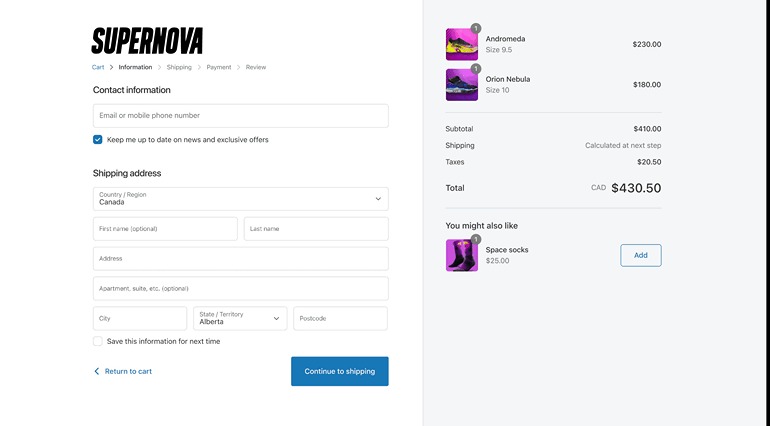
For a long time, the Shopify checkout felt like it came with a doormat that said “leave your brand at the door.” Fonts? Gone. Color palette? Replaced with grayscale. Button radius? Nope. Your favicon? Still MIA. Now, thanks to the Checkout Branding API, brands finally have full control over the visual layer of checkout.
Want your buttons to match your storefront style? Easy. Prefer your brand’s headline font over Shopify’s default? Done. You can even adjust the corner radius of buttons, set a custom favicon, and make sure all these changes carry over to Shop Pay, checkout UI extensions, and even donation blocks. Once you set the branding, everything inherits it, no redundant styling per block.
But the visuals are only half of it.
You can also use checkout UI extensions, metafields, and even the Storefront API to build custom experiences for your customers. Some brands are getting creative here, offering free gifts dynamically based on loyalty status, or using a custom UI block to serve a quirky trivia question before purchase.
Those little tweaks might seem small, and they are. But honestly, at a time when a lot of consumers are starting to prioritize “experience” over anything else, they count. Anything you can do to make your ecommerce site more memorable is going to boost your conversion rates. It’s also going to give consumers a reason to keep coming back.
2. Set Expectations and Unlock Opportunities with Banners
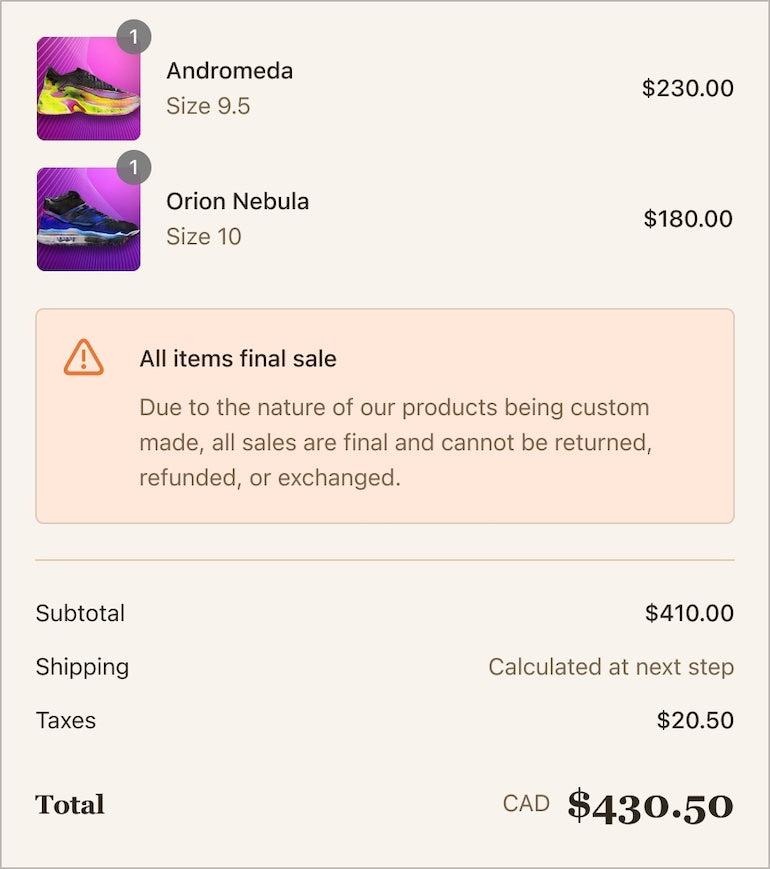
A confused customer is an abandoned cart waiting to happen. The best way to avoid that? Get ahead of questions, hesitations, and red flags, before the customer hits “Pay now.”
That’s where custom banners come in.
With Shopify checkout extensibility, you can add branded banners directly into checkout, right where people are most focused. These aren’t just static notifications either. They can be dynamic, contextual, and shown only when they’re needed.
Examples I’ve seen work well:
- "Items marked final sale cannot be returned"
- "Holiday orders may take an extra 3-5 business days"
- "Free returns on all orders over $100"
- Industry-specific badges or verified testimonials
You can even let the merchant choose where banners appear – in the header, footer, sidebar, right from the Checkout Editor.
And banners aren’t just for logistics. If your brand supports a social or environmental cause, checkout is the perfect moment to highlight that.
You can use banner components or upsell UI extensions to display donation prompts or show how much of a purchase goes toward a specific initiative. It’s subtle but powerful. Remember ESG values impact nearly half of consumer purchasing decisions today.
3. Collect the Info You Actually Need and Validate Before Purchase
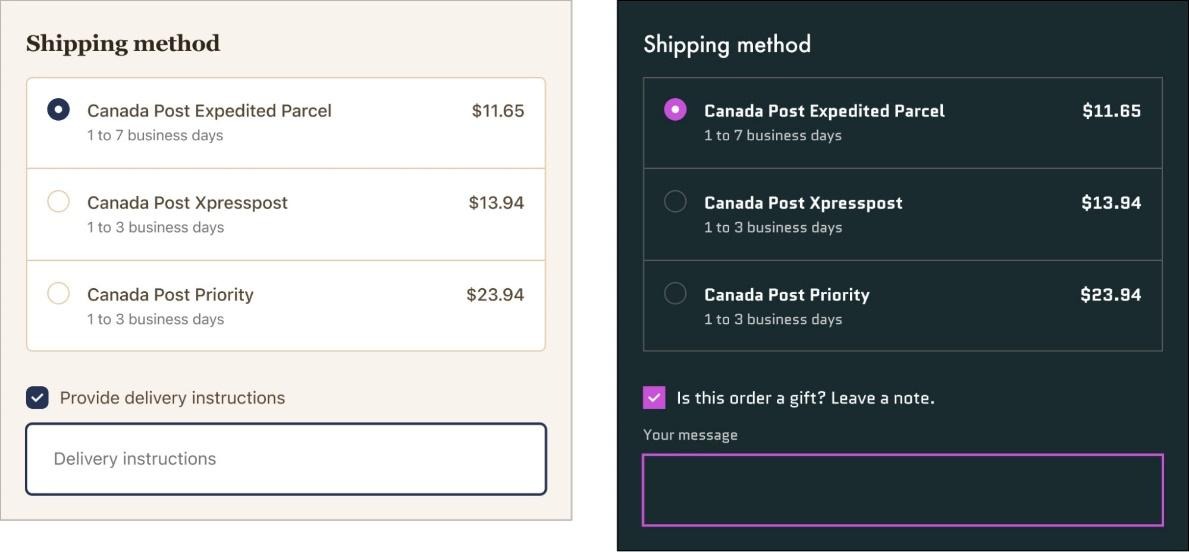
There’s a weird gap in most ecommerce checkouts: the store owner needs more information to get the order right, but there’s nowhere to ask for it.
You need the buzzer code for an apartment? A note about “leave it in the garage”? A gift message for the recipient? Too bad - good luck chasing that by email.
With custom fields, you can now collect exactly what you need, directly in checkout. Delivery notes, non-contact drop-off requests, gift wrap instructions, membership IDs, preferences, packaging requests—it’s all fair game. These inputs can render automatically at the Checkout::ShippingMethods::RenderAfter extension point.
But here’s the important part: they’re not just optional fields.
With Shopify Functions, you can actually validate this information before the customer checks out. That means no more half-complete orders, missing data, or manual cleanup. You can:
- Require a field to be filled out (like a PO number)
- Verify that the shipping address isn’t a PO Box
- Make sure age-restricted products are only sold to verified buyers
- Prevent conflicting products (e.g. lighter fluid + lithium battery) from being purchased together
- Enforce order minimums or maximums
- Cap gift messages to 150 characters so they sync cleanly with your 3PL
These are real problems that used to require hacked-together app workarounds, risky theme edits, or just crossing your fingers. Now, you can enforce logic at the checkout level, before the order ever hits your backend.
4. Show the Right Payment and Shipping Options
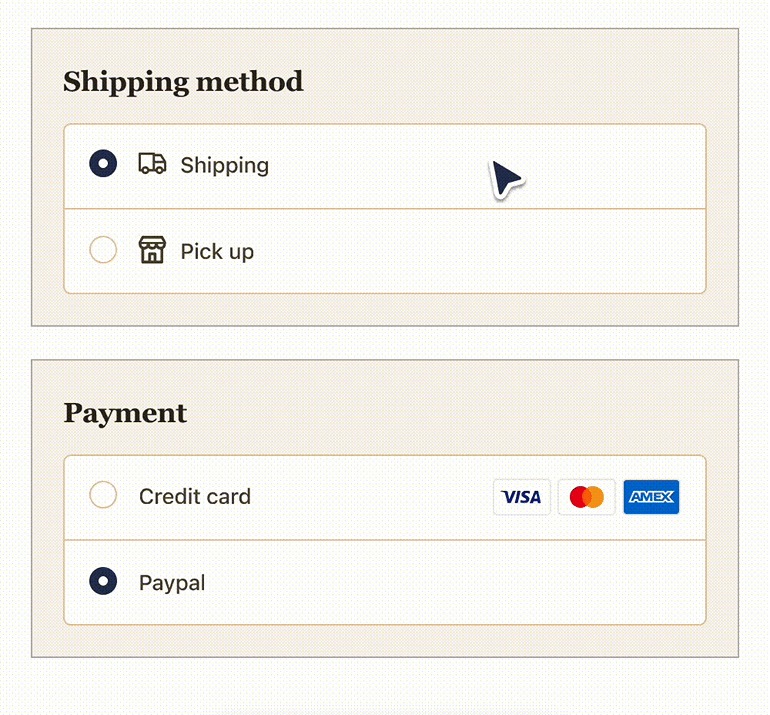
There’s nothing more frustrating than losing a sale at the final step because the shipping or payment methods didn’t line up with the customer’s expectations. The checkout flow is already a high-friction moment, why make it harder than it needs to be?
Thankfully, with Shopify checkout extensibility, you can use Shopify Functions to tailor what shows up (and what doesn’t) when the customer gets to shipping and payment.
Let’s say you want to:
- Only show “Cash on Delivery” if the cart is under $150
- Offer eco-bike delivery to customers within 10 miles of your warehouse
- Remove express shipping for oversized products
- Limit payment options to specific customer tags (like B2B net terms)
- Reorder payment methods so Apple Pay shows up first on mobile
You can do all of that with no apps slowing down checkout. Just simple, declarative logic that runs natively inside Shopify’s infrastructure.
What I like about this system is how clean it is. You’re not patching over checkout with scripts or dealing with compatibility issues after every Shopify update. The logic sits in the background, doing exactly what you told it to. It’s fast, upgrade safe, and smart enough to only run when the right conditions are met.
If you’ve ever stared at a stack of abandoned carts in your analytics dashboard wondering what went wrong, this is the kind of thing that helps you close the gap.
5. Boost AOV with Smarter Upsells and Custom Discount Logic
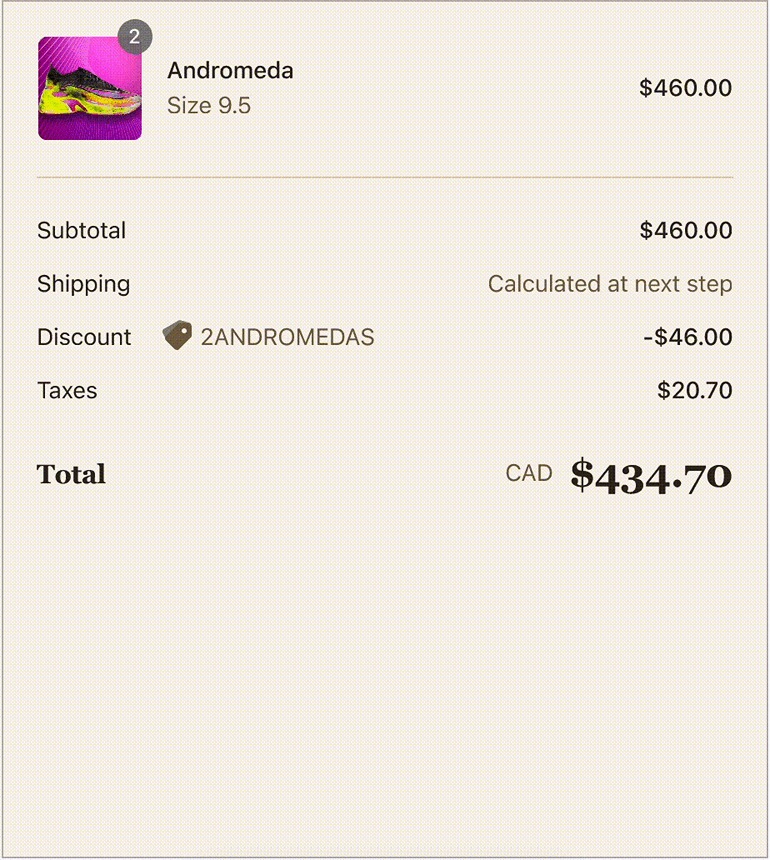
Everyone talks about increasing average order value (AOV), but most stores still treat it like a guessing game. Cross-sell apps, pop-ups, post-purchase funnels—it’s a mess. Half of it slows down the site. The other half breaks on mobile.
Shopify checkout extensibility solves this by letting you build upsells inside checkout. No separate redirects. No third-party scripts. Just a clean UI component, rendered right at the Checkout::Dynamic::Render point.
That means you can now:
- Offer relevant add-ons based on what’s in the cart (e.g. socks for shoes, charger for camera)
- Suggest bundles or multipacks dynamically using the Storefront API
- Offer a free gift if the cart value crosses a certain threshold
- Create limited-time offers or collection-based upsells that update in real time
If you want to take it further, Shopify Functions lets you build out custom discount logic, too:
- Tiered discounts based on quantity
- “Buy X, get Y” rules with exclusions
- Cart-based shipping discounts
- Volume pricing for specific customer segments
The best part? These discounts actually show up in Shopify analytics. They’re not hidden or isolated like app-based promos. You get clean data, consistent logic, and way more control.
If you’ve ever wanted to make the upsell process feel like a native part of the checkout experience: smooth, on-brand, and frictionless - this is the tool you’ve been waiting for.
6. Reward Loyal Customers (Without Asking Them to Log In Twice)
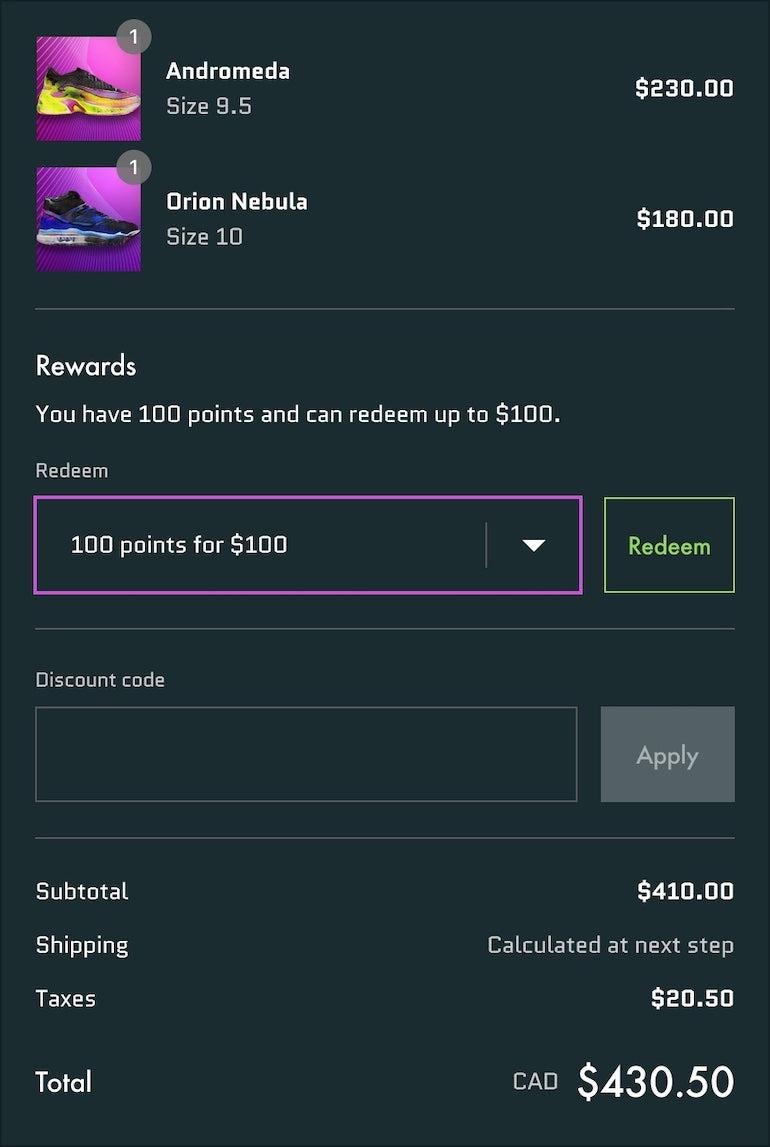
Customer retention is one of those things everyone says they care about, until it’s time to actually implement it. Because honestly, most loyalty systems are clunky. You need an external app, customers have to create separate accounts, and the “reward” usually ends up being a confusing points balance no one remembers.
Shopify finally gave us something better.
With the Session Token API and Discount Code API, you can now create loyalty-aware checkouts. That means if a customer is logged in, you can:
- Verify their loyalty status securely
- Offer custom discount codes at checkout
- Let them redeem points in real time
- Trigger VIP-only offers or early access perks
- Show their progress toward the next reward tier
And it all happens inside checkout. No pop-ups, no redirects, no passwords to re-enter. Just a seamless, smart experience that treats loyal customers like the VIPs they are.
You can even combine this with Shopify Functions to create ultra-specific discounts based on their order history, spend level, or tags.
Is it overkill for a first-time buyer? Sure. But for brands with a growing returning-customer base, this is how you keep people coming back, by making the value obvious right where it matters most: when they’re about to buy.
Shopify Checkout Customization: No Longer a Dead End
If you’ve been working with Shopify for a while, you already know that checkout used to be where the fun stopped. You could design a slick storefront, optimize your PDPs, tweak your cart, then hit a wall. The checkout was locked down, looked the same for everyone, and didn’t care what kind of brand you were trying to build.
That’s changed.
Shopify checkout extensibility finally gives us proper tools to work with. Real backend logic with Shopify Functions. Clean UI components you can drop into key moments. Control over payment methods, shipping options, upsells, validations, you name it.
It’s still not perfect. Really customizing the Shopify checkout still takes some thinking and a bit of code. But it’s all there now, and it actually works.
You don’t need to rebuild the entire flow from scratch. You can start small: Add a custom field. Hide a shipping option. Set up a smarter discount. Then build from there.
If you want to go further? Bring in the experts.
There’s a reason we built Storetasker. Not everyone wants to spend their weekend learning Rust or testing validation rules in a dev store.
If you’ve got an idea for your checkout and want it built right the first time, we’ll match you with someone who’s done this before. No long emails. No awkward sales calls. Just an actual Shopify expert who can jump in and build what you need.
.svg)








.svg)